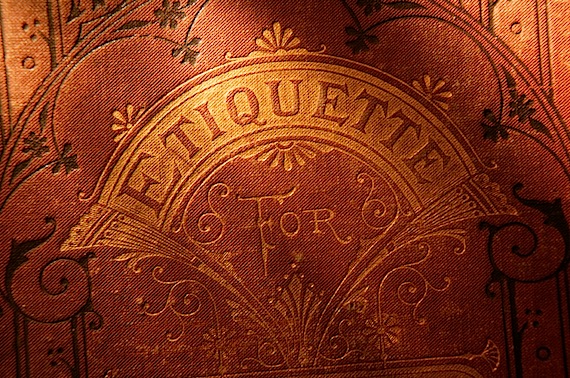 Yes ninjafying, it is the ancient email etiquette art of making the email addresses disappear from an email you forward to a pack, group, clan, horde, legion, or nation of people. There is a plague that is sweeping the internet. It has been around as long as there has been a Forward option in your email. You know how it is, you are sitting at your computer minding your own business, checking movies times, reading blogs, or ordering something from Amazon, eBay, TigerDirect, NewEgg… shopping in general and you decide to check your email. As you open your in box you see the name of that one friend that 19 times out of 20 has sent you something with FW: in the subject line.
Yes ninjafying, it is the ancient email etiquette art of making the email addresses disappear from an email you forward to a pack, group, clan, horde, legion, or nation of people. There is a plague that is sweeping the internet. It has been around as long as there has been a Forward option in your email. You know how it is, you are sitting at your computer minding your own business, checking movies times, reading blogs, or ordering something from Amazon, eBay, TigerDirect, NewEgg… shopping in general and you decide to check your email. As you open your in box you see the name of that one friend that 19 times out of 20 has sent you something with FW: in the subject line.
The FW: prefix is an amazing thing. It automatically identifies the email as something meant to be funny, or chain letteresque, or some type of political propaganda, or faith promoting story… in short something that someone liked enough to send on to you. More importantly though, FW: is an identifier for an email that can more often than not be deleted without you having to even look at.
I have two friends (yes, Ryan and Kelly I am talking about you) that I adore who are my FW: email culprits. I think everyone who has an email account has at least one of these friends. Fortunately for me, these friends send predominantly funnies.  Things that have made them laugh that they want to share with me. So I always opt out of the insta-delete and will open up the email to take a look. Sometimes it’s brilliant and gets me laughing. Other times… well, its attempt at humor is remnant of Eddie Murphy. He might have been funny twenty years ago, but he’s sure not funny now, although for the record that song he did with Michael Jackson will never stop being funny, especially because it was never meant to be.
Things that have made them laugh that they want to share with me. So I always opt out of the insta-delete and will open up the email to take a look. Sometimes it’s brilliant and gets me laughing. Other times… well, its attempt at humor is remnant of Eddie Murphy. He might have been funny twenty years ago, but he’s sure not funny now, although for the record that song he did with Michael Jackson will never stop being funny, especially because it was never meant to be.
So for the FW: emails I don’t enjoy, off to the virtual trash can they go. It’s not that I want these friends to stop sending me things that make them smile and laugh. I always appreciate that they want to share these things with me. No, the problem I have and the plague I am talking about the lack of people using the BCC function when forwarding these mass forwarded emails. To be fair though, they probably don’t even know about this function and what it does. I know I didn’t until about a year ago.
The thing that always makes me cringe, whether the FW: email is funny or not, is the endless access to all the random email addresses that appear in the FW: email, and knowing that my email address is now part of this parade of a potential fountain of virtual spam. Think I’m kidding? Look at the last FW: (or Fwd:) email you received and count all the email addresses that are present. In the last one I received there were 78 total email addresses. That means there are 76 strangers (excluding myself and the friend that sent the email) email address I now have access to. Plus, if it keeps getting passed to others that means that there are now 100’s of strangers out there that now have access to my email address. And all it takes is one of them to be the type of person that would give all those address to some spam site for some cash and… well yeah, that’s all it takes.
 All of a sudden I’m getting 30 to 100 spam emails every day for things like Meds from Canada, Credit Card Applications, All natural male enhancement free trials, going back to school, buying a new car, spam, spam, spam, spam… and I don’t mean that in a Monty Python kind of way. I know this might seem a little odd coming from someone what has his email address displayed on his blog so that everyone on the internet who wants it can find it, but I also know there are a number of reader, friends, and family who don’t want 100s or even 1000s of strangers having access to their email.
All of a sudden I’m getting 30 to 100 spam emails every day for things like Meds from Canada, Credit Card Applications, All natural male enhancement free trials, going back to school, buying a new car, spam, spam, spam, spam… and I don’t mean that in a Monty Python kind of way. I know this might seem a little odd coming from someone what has his email address displayed on his blog so that everyone on the internet who wants it can find it, but I also know there are a number of reader, friends, and family who don’t want 100s or even 1000s of strangers having access to their email.
This is an easy fix, people just need to be made aware of it. So today’s blog is a public service announcement. Please send this all of your FW: email friends. Hell, just cut and paste this next little bit if you don’t want to send the whole thing, I don’t care. We need to let the people that are doing all of the forwarding to know about this. The key is that we learn and practice a little email etiquette, with the hope that is will help cut down some of the spam that attacks us on a regular basis.
If you get a FW: email and you enjoy it enough to forward it to others please follow these simple steps after you click on the Forward button, link, option, etc:
- Delete all of the emails displayed in main body of the email.
- Click on the Show Cc & Bcc link if the Bcc field is not already available to you.
- Enter all the email address you want to forward the email to in the Bcc field.
- Click on the Send button, link, option, etc.
Bcc stands for Blind Carbon Copy and what this means is that no one’s email address will appear in the email, except for the sender (you) and the person opening the email. It’s a brilliant little feature. If you forward the email to twenty different friends, each one of them will get the email and will only see your and their email address.
I know, today’s Smirk is not so much Smirkful as it is useful. It’s a good thing to know though, and it’s the polite way to forward an email to more than one person. It looks better and it adds a personal touch, because it looks like you sent the email just to them instead of them and 50 other people.
What are your thoughts?
Image Sources:
Google Images, key words: Bcc, spam email, email etiquette, and Whatzupwitu.

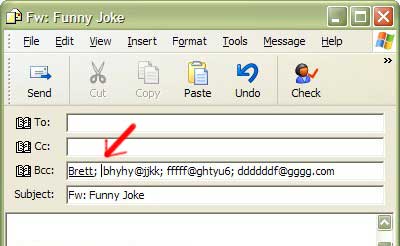
OK. So I will just remove Richard from this chain letter about our current health bill and…Click. There, done. I have spared you some of the most extreme social disturbances you will ever see…unless, you have already been eye speared by someone else.
My job here is done.
Cheers!
Haha, Thanks Scott!